3D Printing: Repetier vs Marlin
Muhammad Yamin
Faculty of Agricultural Engineering & Technology, University of Agriculture, Faisalabad, Pakistan
Repetier and Marlin firmwares are both popular choices in the 3D printing community, each offering a unique set of features and capabilities.
Configuration ease
Configuration ease is an important aspect to consider when deciding the firmware of a 3D printer. Repetier Firmware is often lauded for its user-friendly approach to configuration. The firmware provides a centralized web-based configuration tool that allows users to adjust settings without delving into code. This graphical user interface (GUI) simplifies the process, making it accessible even for those less familiar with programming. The tool covers a range of settings, including steps per millimeter, acceleration, and endstop configurations, providing an intuitive way to customize the firmware to suit specific 3D printer requirements.
On the other hand, Marlin Firmware follows a more traditional approach to configuration. Users need to navigate and modify configuration files directly, specifically configuration.h and configuration_adv.h. While this requires a bit more familiarity with code, it also offers a high level of customization. Seasoned users often appreciate the depth of control provided by Marlin, allowing them to fine-tune every aspect of their 3D printer.
In summary, Repetier Firmware stands out for its ease of configuration, particularly for users who prefer a GUI-driven approach. It streamlines the customization process, making it more accessible to a broader audience. Marlin Firmware, while requiring users to directly edit configuration files, provides a wealth of customization options for those who are comfortable navigating code. The choice between the two ultimately depends on the user’s preferences, experience level, and the level of control they seek over their 3D printer.
Bed level support
Both Repetier and Marlin firmware offer robust support for BLTouch and proximity sensors. Repetier provides a user-friendly interface for straightforward configuration, while Marlin offers extensive customization options for users who prefer a more hands-on approach. The choice between the two depends on the user’s familiarity with the firmware, specific sensor preferences, and the level of control they seek over the bed leveling process.
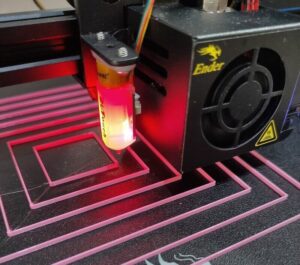
Power Loss Recovery
When a power outage disrupts your 3D printing marathon, the choice of firmware can make a significant difference. Both Repetier and Marlin offer power loss recovery functions, but they cater to different needs and user preferences. Let’s dissect their strengths and limitations in this crucial area.
Repetier Firmware
• Repetier relies on the Repetier Host software connected to a computer with a power backup. While straightforward for beginners, this setup may not be ideal for very long prints as it ties up the connected computer until the print completes.
• For short prints, especially those compatible with the connected computer’s runtime, Repetier offers a reliable solution. However, its limitations become apparent during extended printing sessions.

Marlin Firmware
• Marlin takes a different approach by saving the last interrupted layer directly on the SD card. This ensures that the critical print information is stored independently of the connected computer, providing a more versatile and robust solution.
• Marlin only requires the printer’s controller to stay powered on briefly after a power outage to save the recovery data. A portable power bank typically used for charging the cell phones can often provide sufficient power for this short window.
• Marlin firmware offers extensive configuration options, providing users with greater flexibility to customize the power loss recovery settings. This can be advantageous for advanced users seeking specific adjustments by editing configuration.h and configuration_adv.h files.

For beginners prioritizing ease of use and a reliable safety net, Repetier’s built-in power loss recovery is the clear winner. However, this convenience comes at the cost of a constantly occupied computer. Experienced users comfortable with firmware customization and seeking more flexibility might favor Marlin’s SD card storage solution. Ultimately, the best choice depends on your technical expertise and printing habits. Consider the length of your typical prints and how willing you are to dedicate a computer for the duration.
Community Support
When venturing into the world of 3D printing firmware, a robust community can be a lifesaver. Both Repetier and Marlin offer support networks, but their structures and strengths differ.
Repetier: Boutique Support with Active Engagement
Repetier firmware for 3D printers boasts a dedicated forum (https://forum.repetier.com/categories/repetier-server) as its primary support platform. This forum, while smaller compared to Marlin’s, offers several advantages. Due to the smaller user base, Repetier discussions tend to center around specific Repetier features and functionalities. Finding solutions tailored to Repetier’s unique offerings can be easier. The Repetier team is known for actively engaging in the forum discussions, providing official guidance and troubleshooting assistance.
However, Repetier’s support structure has smaller community which means fewer overall resources and potentially less diverse solutions compared to Marlin. Further, navigating the forum for specific issues might require more focused searching due to the potential lack of a vast knowledge base.
Marlin: A Vast Ocean of Resources
Marlin, due to its larger user base, offers a wealth of community resources. Marlin boasts a comprehensive official website (https://marlinfw.org/) with detailed documentation, tutorials, and configuration guides. This serves as a valuable starting point for troubleshooting. Marlin thrives on a vibrant network of forums, wikis, and independent websites (https://reprap.org/wiki/Marlin) dedicated to troubleshooting, sharing experiences, and developing custom configurations. Finding solutions for specific issues is often easier due to the sheer volume of information available.
However, the sheer size of Marlin’s community can also present challenges like navigating through vast amounts of information can be overwhelming for beginners. Sorting through potentially outdated solutions or discussions specific to different Marlin versions requires greater effort. Identifying the most relevant and up-to-date solution amidst a sea of information might require more time and filtering skills.
Final Verdict
The choice between Repetier and Marlin firmware boils down to your experience level and printing needs. Here’s a quick look.
|
Feature |
Repetier firmware |
Marlin firmware |
|
Configuration Ease |
User-friendly web interface |
Requires code-based configuration by editing configuration files (configuration.h and configuration_adv.h) |
|
Bed Level Support |
User-friendly interface for straightforward sensor setup |
Extensive customization options for hands-on users |
|
Power Loss Recovery |
Relies on Repetier Host software on a computer with a power backup |
Saves recovery data directly on the SD card, offering more versatility |
|
Community Support |
Smaller but active forum with developer support |
Features a larger community with forums and resources for troubleshooting and assistance. |
Choose Repetier if
• You’re a beginner who values ease of use.
• You prefer a graphical interface for configuration.
• You primarily print shorter projects.
Choose Marlin if
• You’re comfortable editing configuration files and have some technical knowledge.
• You want extensive customization options for all aspects of your printer.
• You print longer projects and prefer the flexibility of SD card storage for power loss recovery.
Ultimately, both Repetier and Marlin are powerful firmware options. Consider your priorities and explore the online communities for each firmware to make an informed decision.







Effectively highlighted the key benefits and features of Repetier firmware, showcasing its value in the 3D printing community. Well described and informative.
Amazing opportunity for the students to learn about the design of manufacturing.
Great
Great information
Repetier is ideal for beginners with its user-friendly setup, while Marlin provides advanced customization for experts. Perfect choice depends on your skill level and needs.
Great information for students of 3D printer in design and manufacturing
This comparison helps a person to choose the 3D software according to his need and considerations. As a student who is just a beginner will choose repetier while a professional expert will choose Marlin which help him to deal with complex problems
Wonderful
Pingback: How Repetier Firmware Differs From Marlin – 3dbeginnerzone.com